Working Memory: Your Brain's Mental Clipboard
If your long-term memory is a vast library, working memory is the small desk where you can only keep a few books open at once—and with ADHD, that desk is even smaller and more prone to distractions.
Ever walked into a room and forgotten why? Started an email only to lose track midway? Had a brilliant idea vanish before you could write it down? Working memory challenges impact every aspect of entrepreneurship, from client conversations to project planning to learning new systems—but with the right external supports, these limitations can be effectively managed.
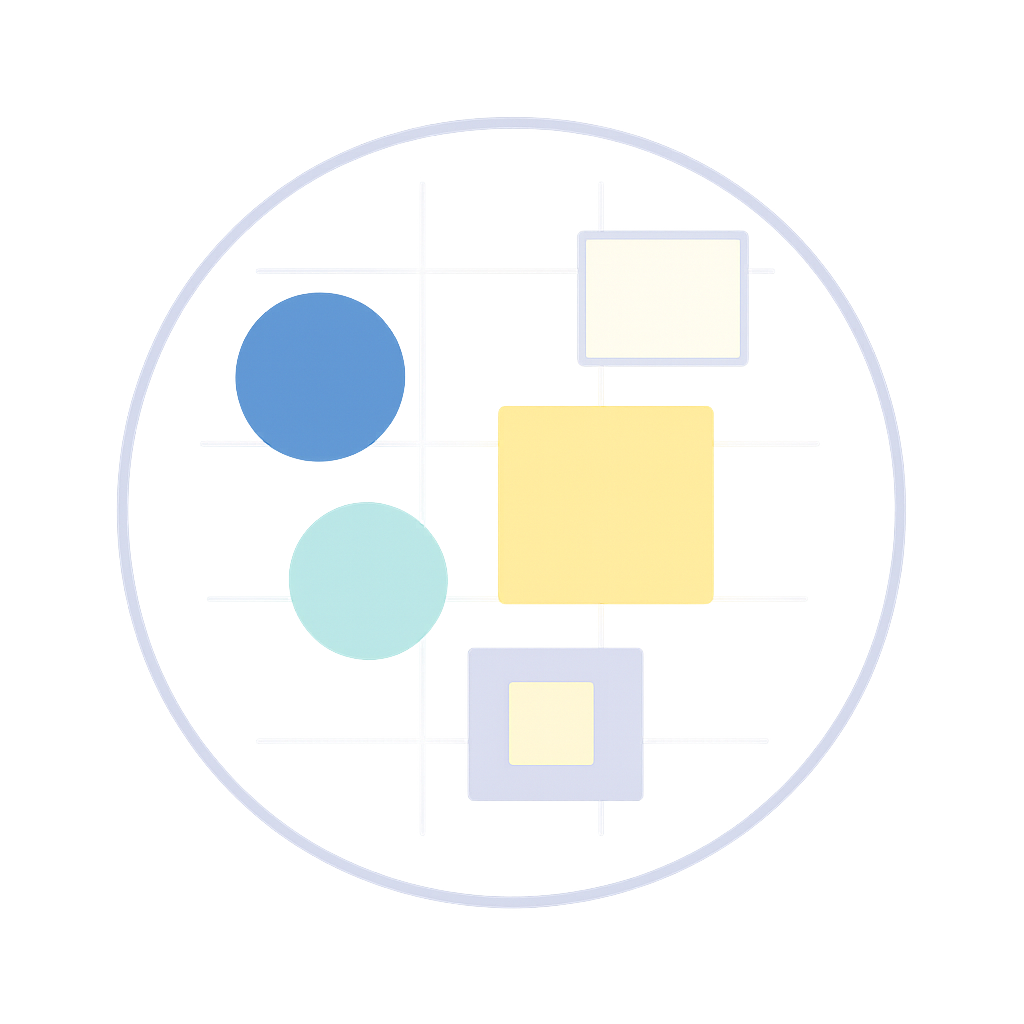
1Defining Working Memory
Working memory is your brain's mental "clipboard"—the ability to temporarily hold AND manipulate information for current tasks. For individuals with ADHD, this clipboard is smaller and information frequently "falls off" before it can be used or transferred to long-term memory.
Research Insight
Working memory deficits affect approximately 80-85% of individuals with ADHD, making it one of the most consistent cognitive challenges. These deficits aren't related to intelligence but significantly impact how you process and use information in real-time.
Your Mental Workspace
Imagine your working memory as a physical clipboard that can only hold a few sticky notes at once. For neurotypical people, the clipboard might hold 5-7 notes securely. With ADHD, your clipboard:
- Holds Fewer Notes (Reduced capacity)
- Notes Fall Off Easily (Vulnerability to distraction)
- Loses Stickiness Quickly (Faster decay of information)
- Hard to Juggle Notes (Difficulty manipulating information)
Implementation Tip: Never trust your working memory for important information. Develop the habit of immediately capturing information externally—in a note app, voice memo, or physical notebook—the moment it enters your awareness.
2The Impact of Working Memory Challenges
1. Following Multi-Step Instructions
The Challenge: Forgetting steps midway through a process, especially with verbal instructions.
The Impact: You might remember the first and last parts but lose the crucial middle steps, leading to incomplete implementation.
Manifestations:
- Getting lost midway through tutorials or how-to guides
- Needing repeated explanations from team members
- Executing only parts of multi-step client requests
- Consistent trouble with specific types of procedures
Example: A chef with ADHD receives verbal instructions for preparing a new sauce but forgets a key thickening step mentioned in the middle, resulting in an incorrect final consistency.
Implementation Tip: Request written instructions whenever possible. For verbal instructions, repeat them back in your own words and confirm your understanding. For complex processes, create visual checklists or flowcharts that externalize the sequence.
2. Conversations & Meetings
The Challenge: Losing your train of thought mid-sentence, forgetting what you were about to say, or having trouble tracking group discussions.
The Impact: Difficulty participating fully in meetings, negotiations, or networking events—places where entrepreneurial relationships are built.
Manifestations:
- Forgetting key points you wanted to make
- Losing track when someone interrupts you
- Difficulty following multiple speakers in meetings
- Having a response ready but forgetting it when it's your turn
Implementation Tip: Before speaking in meetings, jot down 1-3 bullet points on a notepad. Use active listening (nod, paraphrase). If lost, politely ask for clarification ("Could you repeat the last point?"). Keep a designated 'idea pen' to quickly note thoughts you want to return to.
3. Reading Comprehension
The Challenge: Needing to re-read sentences or paragraphs because by the time you reach the end, you've forgotten the beginning.
The Impact: Processing written information takes longer, making research, analysis, and document review more time-consuming.
Manifestations:
- Reading a page but not remembering what you just read
- Losing track of characters or concepts in longer documents
- Having difficulty comparing or contrasting written information
- Struggling with complex legal or technical documents
Example: An entrepreneur reviewing a 10-page partnership agreement finds they have to reread each paragraph multiple times to retain the meaning, taking three times longer than their partner to complete the review.
Implementation Tip: Use active reading strategies like highlighting key sentences, writing brief margin summaries, or reading aloud. For dense material, use text-to-speech tools or tackle it in shorter chunks with breaks.
4. Task Interruption & Resumption
The Challenge: Starting one task, getting distracted, and completely forgetting what you were doing initially.
The Impact: Productive days becoming fragmented with partially completed work, leading to inefficiency and frustration.
Manifestations:
- Starting to clean your desk, seeing an important email, responding to it, then completely forgetting you were cleaning
- Opening a browser to research something and immediately going down a rabbit hole
- Walking into a room and wondering why you're there
- Having multiple unfinished tasks by day's end
Example: A graphic designer begins creating a new logo concept. A browser notification pops up. Twenty minutes later, after clicking through several articles, they return to their design software with no recollection of the specific logo idea they were pursuing.
Implementation Tip: Before switching tasks (even briefly), write down what you're currently doing and your immediate next step on a sticky note or digital scratchpad. Use visual task cues like physical index cards for active projects.
5. Learning Complex Skills or Systems
The Challenge: Difficulty mastering multi-step processes, complex systems, or skills that require integrating multiple concepts simultaneously.
The Impact: Learning crucial business skills, software platforms, or technical knowledge becomes disproportionately difficult, despite having the intellectual capacity to understand them.
Manifestations:
- Sequential overload: Forgetting earlier steps by the time you reach later ones
- Concept integration difficulties: Understanding individual pieces but struggling to see how they fit together
- Threshold overwhelm: Giving up when learning materials exceed working memory capacity
- Uneven skill development: Mastering interesting aspects while having gaps in fundamental components
Example: A manager attempts to learn a new project management software via video tutorials. They understand each individual feature demonstration but struggle to see how the features connect into a cohesive workflow and feel too overwhelmed to implement it.
Implementation Tip: Transform complex learning materials into ADHD-friendly formats using the "Cognitive Scaffold" method: Break content into micro-sections (under 300 words), create visual concept maps showing connections, build in frequent recaps, and start with the most interesting aspect of each concept to hook your attention.
3Core Strategies for Working Memory Support
1. Externalize Everything
The Strategy: Transfer information from your mind to external systems.
- Capture Tools: Note-taking apps, voice memos, or physical notebooks
- Organization Systems: Digital or physical folders with clear categories
- Visual Organizers: Mind maps, diagrams, flowcharts
- Reference Documents: Checklists, templates, process guides
Example: During client calls, a consultant uses a voice memo app on their watch to instantly capture action items or key insights the moment they arise, ensuring nothing is forgotten by the end of the call.
Implementation Tip: Adopt the "zero second" capture rule—never hold important information in your head even briefly. Develop friction-free capture methods (like a single note app with search functionality) that require minimal effort to use.
2. Chunk Information
The Strategy: Chunk complex information into smaller, manageable pieces.
- Convert multi-step instructions into numbered lists
- Create visual flowcharts for complex processes
- Ask others to break information into smaller chunks
- Focus on one section or step at a time
Example: Facing a complex software setup guide, an entrepreneur ignores the lengthy manual and instead creates their own numbered checklist, boiling down each major configuration stage into 3-5 simple, actionable steps with visual cues.
Implementation Tip: For any task or instruction set estimated to take longer than 30 minutes, force yourself to break it into concrete sub-tasks, each taking 5-10 minutes max. Use visual aids like flowcharts or numbered lists whenever possible.
3. Use Visual Cues
The Strategy: Create visual reminders that reduce working memory demands.
- Strategic sticky notes placed where you'll see them
- Color-coding systems for different projects or priorities
- Physical objects placed as reminders (keys by the door)
- Visual icons or symbols that represent complex concepts
Example: Sophia, an e-commerce entrepreneur with ADHD, used to forget crucial steps when processing orders. She created a visual flowchart with color-coded steps and posted it prominently at her packing station. Order errors decreased by 85%, and she no longer needs to keep the multi-step process in her working memory.
Implementation Tip: Place a physical object related to your #1 priority task directly on your keyboard or phone when you step away. Use highly visible, color-coded labels (physical or digital) for urgent items that require immediate attention upon your return.
4. Engage Multiple Senses
The Strategy: Engage multiple sensory channels to strengthen memory encoding.
- Say important information out loud as you process it
- Repeat instructions verbally in your own words
- Record voice notes for yourself
- Explain concepts to others (or even to yourself)
Example: While learning important keyboard shortcuts for a new software, a designer says the name of the command and the key sequence aloud each time they perform it ("Save As... Command-Shift-S"). This verbal reinforcement helps solidify the memory faster than just visual practice.
Implementation Tip: When reading important material, periodically stop and verbally summarize key points in your own words without looking at the text. This multi-sensory approach (visual reading + verbal speaking + auditory hearing) creates multiple neural pathways for remembering the information.
Important Reminder: Neurobiology, Not Character
Constantly battling working memory deficits can be incredibly frustrating. You might feel "stupid" or be accused of "not listening" or "not trying hard enough." This can lead to anxiety and avoidance of certain tasks.
Important reminder: Working memory challenges are neurobiological, not character flaws. They reflect how your brain processes information, not your intelligence or effort. Recognizing this distinction is crucial for maintaining self-confidence and developing effective strategies rather than harmful self-criticism.
4Entrepreneurial Demands on Working Memory
Entrepreneurship places heavy demands on working memory:
- Juggling Multiple Projects: Tracking different initiatives simultaneously without dropping critical details.
- Complex Problem-Solving: Weighing multiple factors, constraints, and possible solutions in business decisions.
- Networking: Remembering names, companies, and key details about people you meet.
- Presentations: Delivering information smoothly without notes, responding to questions while maintaining your train of thought.
- Financial Planning: Holding various figures and projections in mind while making calculations or budgeting decisions.
Effective externalization strategies become particularly crucial in these contexts—creating systems that reliably capture and organize information outside your brain.
5Recommended Tech Tools for Working Memory Support
Note-Taking Apps
Evernote, OneNote, or Notion for capturing and organizing information with tags and search functionality.
Voice Memo Apps
Use voice-to-text features to quickly capture thoughts without losing them.
Project Management Tools
Trello, Asana, or ClickUp to visualize project components and track details externally.
Mind Mapping Software
Tools like MindNode or XMind to visually connect related ideas and see the bigger picture.
Digital Assistants
Set reminders with Siri, Google Assistant, or Alexa the moment something comes to mind.
6AI Prompt to Transform Learning Materials for ADHD Brains
This is a ready-to-use prompt you can copy and paste into ChatGPT or other AI tools to transform complex learning materials into ADHD-friendly formats. Simply copy this prompt, paste it into your preferred AI assistant, and add your learning material.
Copy this prompt:
You are an expert educational content developer specializing in making complex technical concepts accessible to learners with ADHD and other neurodivergent thinking styles. Your task is to transform the learning document I provide into an enhanced, ADHD-friendly version that works with (not against) executive function challenges, dopamine regulation needs, and variable attention patterns.
Please restructure and enhance the content following these guidelines:
## 1. ATTENTION-OPTIMIZED PRESENTATION
- Create a "TL;DR" summary at the beginning with the 3-5 most critical takeaways
- Break content into micro-sections (no more than 300 words per section)
- Use visually distinct formatting to create pattern interrupts that reset attention
- Employ varied text styling (bold, italics, colors, boxes) to create visual interest points
- Incorporate unexpected elements (surprising facts, intriguing questions) to stimulate dopamine
- Include progress indicators showing both completed sections and what's left
## 2. DOPAMINE-FRIENDLY TERMINOLOGY MANAGEMENT
- Break down technical terms with the "ELI5" (Explain Like I'm Five) approach
- Create an interactive glossary where terms "unlock" as concepts are introduced
- Use the "Connect Three" method: Link each new term to something already known
- Highlight terminology using visual cues (icons, color coding) for non-linear learning
- Create memory hooks for key terms (rhymes, acronyms, visual associations)
- Include "Victory Points" - small knowledge checkpoints that provide immediate satisfaction
## 3. WORKING MEMORY SUPPORT STRUCTURE
- Begin with a visual concept map showing how all ideas connect
- Use a scaffolded approach where each concept explicitly builds on previous ones
- Incorporate frequent recaps that repeat core concepts without feeling repetitive
- Create reference cards/summaries at key points to reduce working memory load
- Include "Checkpoint Charlie" sections that consolidate learning before moving on
- Design content assuming context will be lost between sessions (each section can stand alone)
## 4. HYPERFOCUS-OPTIMIZED EXAMPLES & EXPLANATIONS
- Start with the most interesting, compelling aspect of each concept to hook attention
- Provide multilayer explanations: simple analogy → real-world example → technical details
- Create "Curiosity Trails" that allow diving deeper into interesting subtopics
- Include "Think of it like..." sections with unexpected, novel analogies that stick
- Add "Connecting Dots" sections showing how concepts apply to different interests/fields
- Use story-based examples that trigger the brain's natural engagement with narratives
## 5. TASK INITIATION & COMPLETION SCAFFOLDING
- Break learning into micro-tasks with clear starting points and endpoints
- Create momentum-building sequences that start with ultra-easy wins
- Include "Just One Thing" action items after sections (singular, specific, doable now)
- Add variability in engagement methods (read, reflect, connect, apply, quiz)
- Include time estimates for each section (supports time blindness challenges)
- Create natural break points with clear "stop and resume later" markers
## 6. INTEREST-BASED NERVOUS SYSTEM ENGAGEMENT
- Start each section with "Why This Matters" hooks tied to real-world impact
- Include "Choose Your Own Adventure" options for different learning paths
- Connect concepts to multiple domains (business, social impact, technology, everyday life)
- Incorporate novelty elements that trigger interest (surprising facts, edge cases, future possibilities)
- Add easter eggs and unexpected connections to maintain engagement
- Include "What Could Go Wrong?" sections that address the ADHD brain's love of troubleshooting
Here is the learning material I'd like you to transform:
[PASTE YOUR LEARNING MATERIAL HERE]How to Use This Prompt:
- Copy the entire prompt text above.
- Paste it into ChatGPT or another AI assistant.
- Replace "[PASTE YOUR LEARNING MATERIAL HERE]" with the text you need to learn.
- Submit and wait for the AI to transform your content.
This transformation approach includes six key strategies designed specifically for ADHD brains:
- Attention-Optimized Presentation: Clear summaries and micro-sections, visual pattern interrupts to reset attention, progress indicators to reduce overwhelm.
- Working Memory Support: Visual concept maps showing connections, frequent recaps of key information, self-contained sections for interrupted learning sessions.
- Hyperfocus Optimization: Leading with the most engaging aspects, multilayered explanations with memorable analogies, story-based examples that naturally engage attention.
Implementation Tip: This transformation works for textbooks, articles, training materials, documentation, and even your own notes. The time invested in restructuring content before learning will save hours of frustrated learning attempts and incomplete comprehension.
7Further Research & Reading
Key Studies on Working Memory & ADHD:
- Working memory and short-term memory deficits in ADHD: A bifactor modeling approach - Confirms large central executive WM deficits in 75-81% of children with ADHD
- ADHD and working memory in adults: a meta-analytic review - Confirms these deficits persist into adulthood with moderate effects across WM domains
- Neural basis of working memory in ADHD: Load versus complexity - fMRI study showing brain differences during working memory tasks
- A Meta-Analysis of Working Memory Impairments in Children With ADHD - Established significant visuospatial WM deficits
- Clinical Correlates of Working Memory Deficits in Youth With and Without ADHD - Examines functional impact across various domains
- Working Memory in ADHD is Characterized by a Lack of Specialization of Brain Function - Suggests less efficient neural recruitment during WM tasks
8Self-Assessment: Working Memory Support Systems
Rate Your Systems
Rate your current working memory support systems (1 = Needs Significant Development, 5 = Strong Systems in Place):
- Capture System: I have reliable tools for immediately capturing information as it comes to me.
- Organization System: My captured information is organized in a way I can easily retrieve when needed.
- Meeting Support: I have effective strategies for tracking information during conversations and meetings.
- Task Continuity: I have systems to help me resume tasks after interruptions without losing my place.
- Learning Strategies: I use techniques that help me retain and comprehend new information.
- Visual Supports: I incorporate visual elements to reduce working memory demands.
- Digital Integration: My digital tools work together to support my information management needs.
Scores of 3 or below indicate areas where developing additional support systems would be beneficial.
9Key Takeaways: Working Memory
Core Understandings
- Working memory is your brain's limited capacity "mental clipboard" for holding and using information.
- ADHD significantly reduces working memory capacity and makes information more susceptible to being lost.
- Working memory limitations affect conversations, task completion, reading comprehension, and learning.
- External systems can effectively compensate for working memory challenges.
- Multi-sensory approaches (visual, narrative, analogical, practical) create stronger memory traces.
- Developed properly, external working memory supports become seamless extensions of your cognitive process.
- Working memory challenges reflect brain differences, not intelligence or character flaws.
