Environment Design: Optimizing Your Surroundings
Your environment is either working for you or against you. There is no neutral space for the ADHD brain.
The ADHD brain is highly influenced by its surroundings—more so than neurotypical brains. Your physical and sensory environment can either drain your limited executive function reserves or support and enhance your natural abilities.
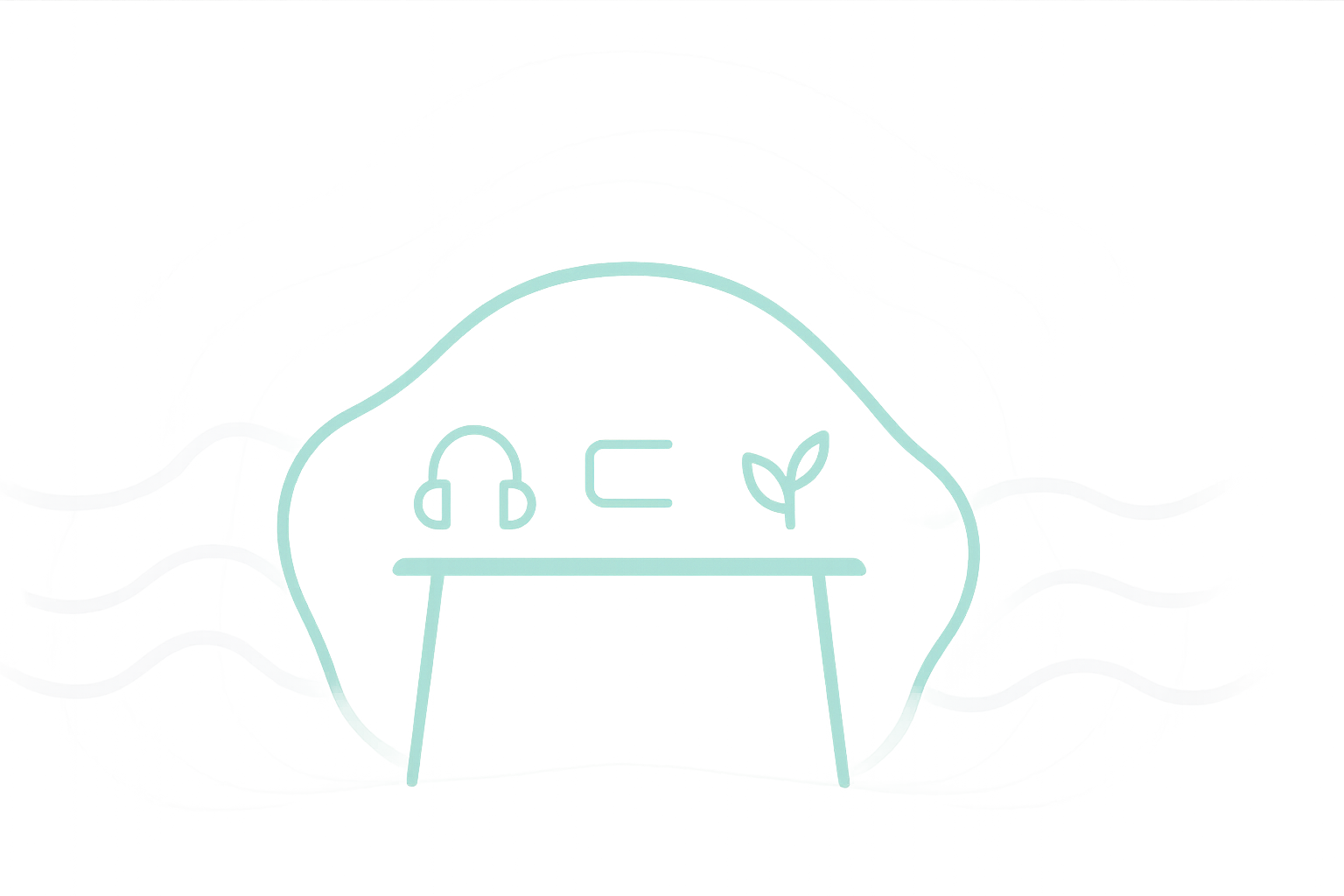
1Zone-Based Organization
Create distinct physical areas for different types of work:
Key Work Zones:
- Deep Focus Zone: Minimal visual distractions, comfortable seating, good lighting.
- Creative Zone: More stimulating, room for movement and ideation.
- Administrative Zone: All necessary tools easily accessible, organized systems.
Even in a small space, you can create these zones through furniture arrangement, lighting changes, or even just different seating positions.
2Visual Management Strategies
Strategic use of visual cues and organization:
Visual Organization Techniques:
- Store items out of direct sight when not in use (behind doors, in drawers).
- Use transparent containers for needed items.
- Implement color-coding for projects or categories.
- Create visual reminders of priorities and processes.
Implementation Tip: The "clean enough" rule—aim for functional organization, not perfection. Set a 5-minute timer for quick organization at the beginning and end of each day.
3Fidget-Friendly Setup
Incorporate mindful movement options to increase focus:
Movement & Focus Aids:
- Keep non-distracting fidget tools at workstations.
- Consider alternative seating (balance ball, wobble stool).
- Create options for standing or movement during calls or meetings.
- Ensure space for brief movement breaks.
4Sound Optimization
Manage auditory input based on task requirements:
Auditory Environment Control:
- Noise-cancelling headphones for deep focus work.
- Strategic background sounds (instrumental music, white noise, nature sounds).
- Voice dictation options for idea capture during movement.
- Quiet zones for complex thinking.
5Visual Stimulation Balance
Adjust visual input based on brain state and task needs:
Managing Visual Input:
- Minimize visual distractions in focus zones.
- Use natural light when possible.
- Adjust screen settings to reduce eye strain.
- Create visually engaging spaces for creative work.
- Use visual timers to make time passage tangible.
6Digital Environment Design
Configure your devices to support focus rather than fragment attention:
Digital Decluttering & Focus:
- Notification management: Scheduled times, batched processing.
- Screen organization: Folders, minimal visible apps.
- Browser setup: Work profiles, extension tools.
- Single-purpose device usage: When possible.
Implementation Tip: Create different user profiles on your computer—one minimal profile for deep work and another with full access for administrative tasks.
7Context Shifting Protocols
Deliberate transitions between different work environments:
Smooth Transitions:
- Develop ritual for starting work in each environment.
- Create transition activities between different work contexts.
- Use environmental triggers (music, lighting) as shift signals.
- Maintain consistency in essential tools across environments.
8Novelty Integration
Strategically introduce environmental changes to maintain interest:
Keeping it Fresh:
- Scheduled environment refreshes (rearrange workspace quarterly).
- Alternate work locations for different types of tasks.
- Incorporate new productivity tools or methods deliberately.
- Create "focus adventure" options for high-priority deep work.
9Emergency Reset Spaces
Designated areas to regain focus when overwhelmed:
Creating a Calm-Down Corner:
- Identify a specific physical space for mental resets.
- Stock with sensory tools for grounding (stress ball, breathing guide).
- Create a 5-minute reset routine to follow when overwhelmed.
- Include movement options and water/simple snacks.
10Self-Assessment: Environment Checklist
Evaluate Your Spaces:
Check off items you consistently implement or have in place:
| Environmental Factor | Implemented? |
|---|---|
| Physical Organization | |
| Clear workspace with minimal visual distractions | |
| Tools and supplies easily accessible | |
| Comfortable seating that supports good posture | |
| Adequate lighting (preferably natural) | |
| Temperature comfort (not too hot or cold) | |
| Distinct areas for different types of work | |
| Sensory Management | |
| Noise management tools available | |
| Visually calming color scheme | |
| Options for fidgeting/movement | |
| Screen glare reduction | |
| Pleasant or neutral scents | |
| Air quality and ventilation | |
| Digital Environment | |
| Notifications minimized or batched | |
| Desktop and files organized | |
| Browser tabs and windows managed | |
| Focus tools installed (website blockers, timers) | |
| Digital location for capturing random thoughts | |
| Regular digital clean-up scheduled | |
Review unchecked items as areas for potential improvement.
11Key Takeaways: Environment Design
Core Principles for ADHD-Friendly Environments
- The ADHD brain is highly sensitive to its environment; optimize it intentionally.
- Zone-based organization helps delineate work modes and reduce cognitive load.
- Visual management and decluttering minimize distractions and support focus.
- Sensory input (sound, light, movement) should be managed to align with task demands.
- Digital environments require as much intentional design as physical ones.
- Regularly refreshing and adapting your environment can maintain its effectiveness.
