Tech Tools: Your Digital ADHD Support System
Technology should extend your capabilities and compensate for ADHD challenges—not add complexity or distractions. The key is creating an integrated ecosystem of tools that work together rather than a collection of disconnected apps.
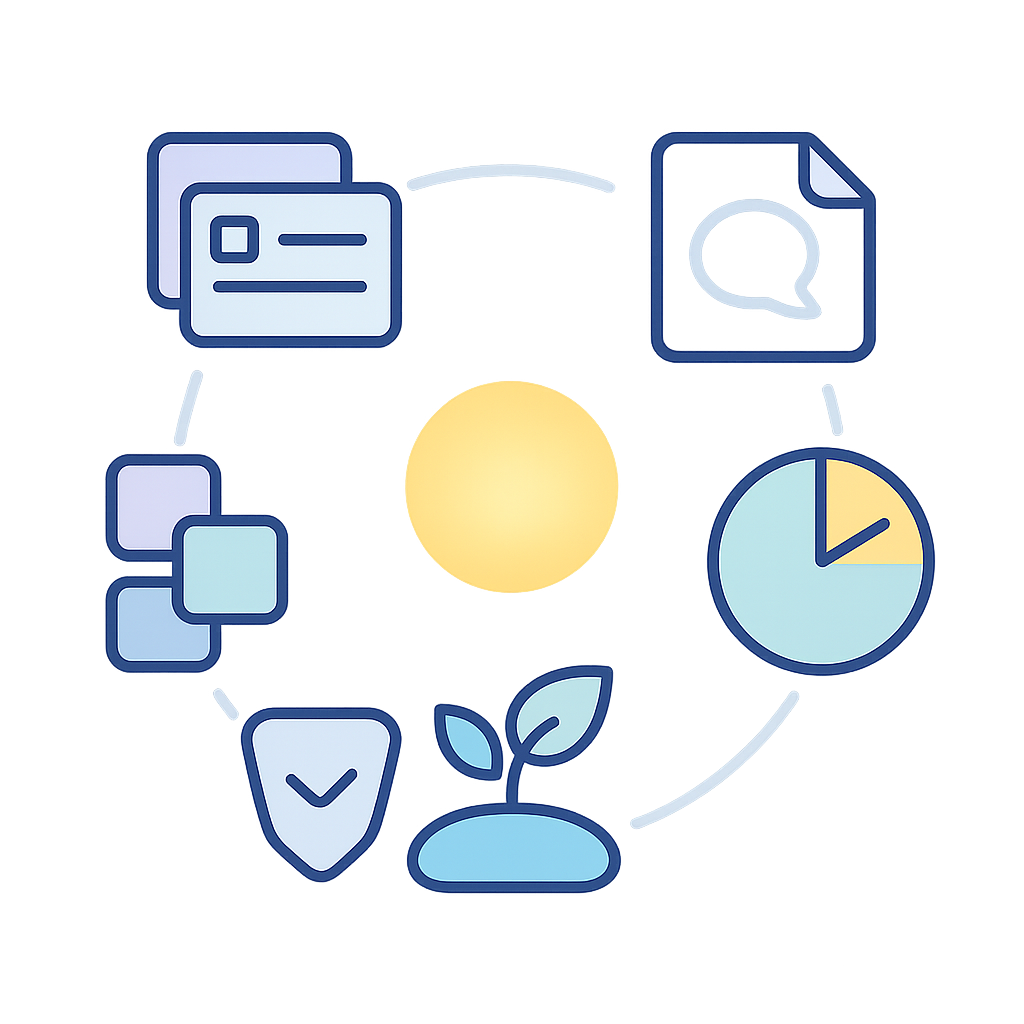
1Project Management & Task Visualizers
Function: Externalize project structure and progress to compensate for working memory and time perception challenges.
Key Features for ADHD:
- Visual representation of tasks and progress
- Drag-and-drop functionality for easy updates
- Color-coding for priorities and categories
- Due date tracking with visual indicators
Trello
Simple, visual card-based system.
Asana
Feature-rich tool for complex projects.
ClickUp
Highly customizable with multiple views.
Notion
All-in-one workspace with databases.
Example: Using Trello's visual boards to map out project stages (To Do, Doing, Done) helps visualize progress and reduces overwhelm compared to text-based lists.
Implementation Tip: Start with a single, simple board (like Trello) before exploring more complex tools. Focus on the daily habit of checking and updating the board.
2Focus Timers & Pomodoro Apps
Function: Create structured work periods with clear boundaries.
Key Features for ADHD:
- Visual timers showing time passing
- Customizable work/break intervals
- Session tracking and statistics
- Low-friction interface
Forest
Grow virtual trees as you focus.
Focus@Will
Focus music based on neuroscience.
Time Timer
Visual countdown timer (physical or app).
Focus Keeper
Pomodoro timer with stats (iOS).
Implementation Tip: Experiment! Some ADHD brains focus better with a visual timer (Time Timer), others with specific audio cues (Focus@Will), and some with gamification (Forest). Try different types for different tasks.
3Distraction Blockers
Function: Prevent impulsive shifts to distracting websites and apps.
Key Features for ADHD:
- Customizable blocking schedules
- Different blocking levels (gentle to strict)
- Allow/block list functionality
- Lockdown modes for deep work
Freedom
Blocks sites and apps across devices.
Cold Turkey Blocker
Strict blocking with flexible settings.
Focus (Mac)
Blocker specifically for Mac.
LeechBlock NG (Browser Extension)
Highly configurable website blocker for browsers.
Example: Scheduling Freedom to automatically block news sites and social media between 9 AM and 12 PM removes the temptation and reduces context switching during peak focus hours.
Implementation Tip: Start with scheduled blocking during specific times rather than on-demand blocking. This removes the in-the-moment decision point, which can be hard for executive function.
4Note-Taking & Idea Capture Tools
Function: Compensate for working memory by externalizing thoughts.
Key Features for ADHD:
- Quick capture functionality
- Multi-device synchronization
- Search and tagging capabilities
- Voice-to-text options
Evernote / OneNote
Classic cross-device note-taking.
Notion
Templates, databases, and flexibility.
Obsidian
Linked notes for deeper thinking (Markdown based).
Google Keep / Apple Notes
Lightweight, fast capture notes integrated with OS.
Example: Using Google Keep on a phone to instantly voice-record a fleeting business idea while walking, ensuring it's captured before being forgotten due to working memory limits.
Implementation Tip: Choose based on friction vs. features. For quick idea capture anywhere, Google Keep or Apple Notes might be best. For organizing complex projects or knowledge, Notion or Obsidian offer more power but require more setup.
5Calendars & Reminder Systems
Function: Externalize time-based commitments to compensate for time blindness.
Key Features for ADHD:
- Visual time-blocking capabilities
- Multiple reminders for events
- Travel time estimation
- Integration with task systems
Google Calendar / Outlook Calendar
Versatile calendars with good sharing and integration.
TickTick / Todoist
Combined calendar and task management with robust reminders.
Fantastical
Natural language entry and powerful scheduling features.
Due App
Persistent reminders that don't stop until actioned.
Example: Using Google Calendar's color-coding for different life areas (work, personal, appointments) and setting 3 distinct reminders (1 day, 1 hour, 15 min before) for every external meeting helps significantly reduce missed appointments due to time blindness.
Implementation Tip: Set up multiple reminders for events: 1 day before, 1 hour before, and 15 minutes before. This compensates for time blindness by creating multiple awareness points.
6Principles for Building Your Tech Stack
Follow these principles to build a sustainable tech ecosystem:
- The Rule of Three: Limit your core productivity tools to three or fewer to avoid overwhelm.
- Integration Priority: Choose tools that work together (check for available integrations or use tools like Zapier/IFTTT).
- Friction Assessment: Evaluate how many clicks/steps are required for common actions. Lower friction means higher adoption.
- Visual Orientation: Prioritize tools with visual interfaces over text-heavy options if that suits your processing style.
- Regular Auditing: Review your tech stack quarterly to eliminate unused or redundant tools.
7Tool Evaluation Tips for ADHD Brains
When evaluating a new tool, ask yourself:
- Will I actually use this consistently? (Be honest!)
- Does it solve a specific ADHD challenge I face?
- Is it visually intuitive and easy to navigate?
- Can it integrate with my existing systems?
- Is it accessible from all my devices?
- Does it offer a free trial to test before committing?
Sometimes the simplest tool that you'll actually use is better than the most feature-rich one that feels overwhelming and goes unused.
8Key Takeaways: Tech Tools
Core Principles for ADHD-Friendly Tech Usage
- Technology should simplify, not complicate; compensate, not overwhelm.
- Choose tools that address specific ADHD-related challenges (working memory, time blindness, focus).
- Prioritize low-friction tools that are easy to adopt and use consistently.
- An integrated ecosystem of a few core tools is more effective than many disconnected apps.
- Regularly review and refine your tech stack to ensure it continues to serve your needs.
- Don't chase every new shiny tool; find what works and build habits around it.
