Time Blindness: When the Clock Lies
For the ADHD entrepreneur, time isn't a steady stream but a series of moments that either race by unnoticed or stretch endlessly—with little warning which will occur.
Have you ever looked up from an engaging task to discover hours have vanished without your awareness? Understanding time blindness is crucial for entrepreneurs who need to manage deadlines, estimate project timelines, and balance multiple priorities.
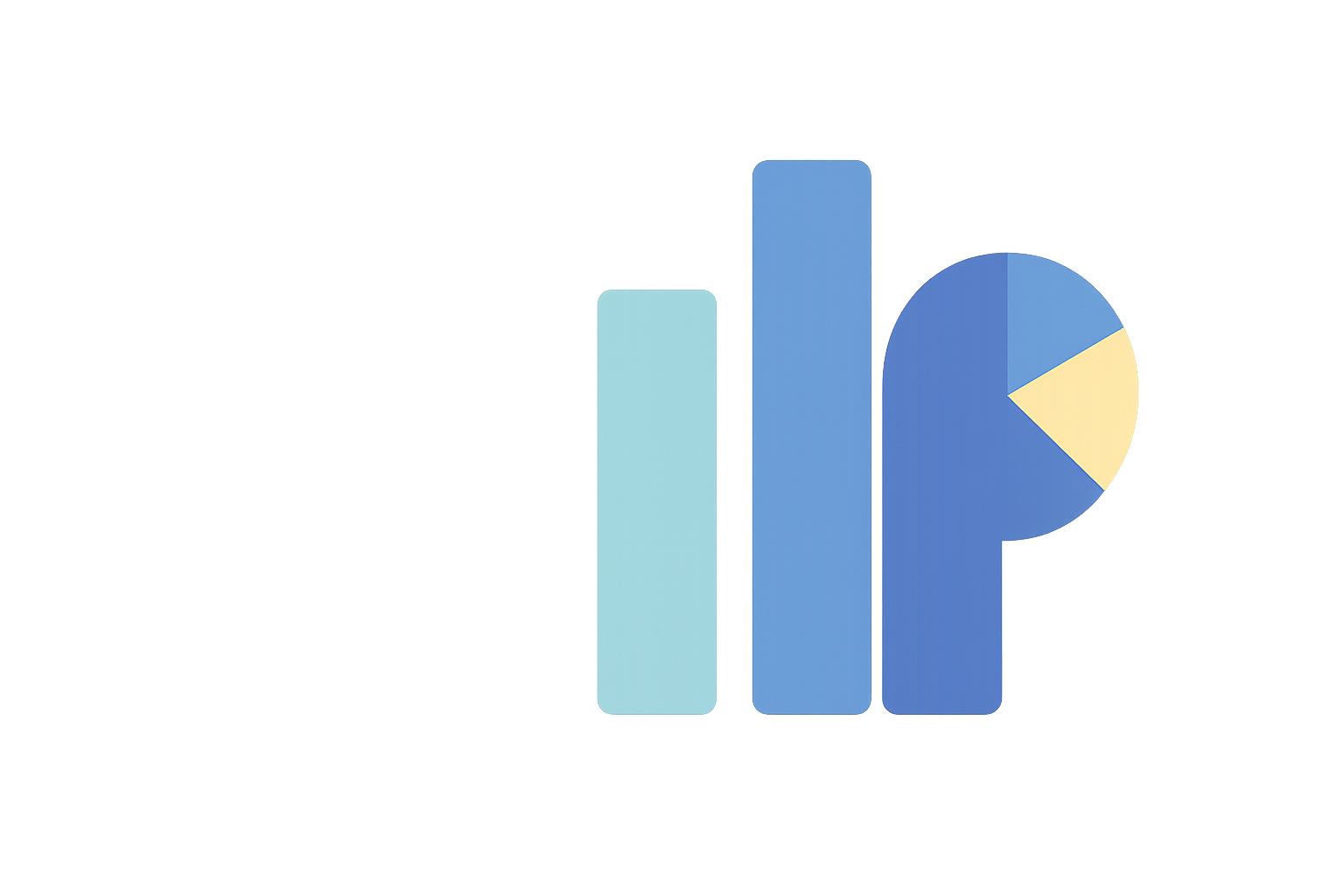
1Defining Time Blindness
Time blindness is a fundamental ADHD trait where the brain struggles to accurately perceive, estimate, and manage time. Unlike neurotypical individuals who have an intuitive "feel" for time passing, people with ADHD experience time inconsistently—sometimes racing by unnoticed, other times dragging painfully slowly.
Brain Science Connection
Time perception involves multiple brain regions, including the prefrontal cortex, cerebellum, and basal ganglia—all areas affected by ADHD. Altered dopamine signaling disrupts the brain's "internal clock," making time estimation inconsistent and unreliable.
Common Symptoms:
- Chronic lateness despite genuine intentions to be on time
- Underestimating how long tasks will take (often by 30-50%)
- Hyperfocus without awareness of hours passing
- Future events feeling either "now" or "not now" with little gradation between
- Difficulty sequencing tasks in appropriate time order
- Poor intuitive sense of how long 5 minutes vs. 15 minutes actually feels
2The Entrepreneurial Price of Time Blindness
1. Missed Opportunities & Damaged Trust
The Challenge: Time blindness isn't just about being late to casual events—it can mean missing crucial investor meetings, delivering products behind schedule, or underestimating project timelines in client quotes.
The Impact: Damaged professional relationships, lost opportunities, and increased stress.
2. Reactive vs. Proactive Management
The Challenge: "Now/Not Now" thinking makes future deadlines feel abstract until they suddenly become urgent crises.
The Impact: Reactive rather than proactive business management, with constant fire-fighting instead of strategic planning.
3. Hyperfocus Tunnel Vision
The Challenge: You might spend 10 hours perfecting a single feature while completely missing critical emails, neglecting invoicing, or overlooking urgent customer issues.
The Impact: Imbalanced attention allocation leading to business blind spots.
4. Poor Project Sequencing
The Challenge: Launching products or marketing campaigns involves many interdependent steps. Time blindness makes it difficult to logically sequence these tasks and understand dependencies.
The Impact: Project delays, workflow bottlenecks, and inefficient resource allocation.
3The Unreliable Ship Navigation Analogy
Imagine piloting a complex ship across an ocean. Your destination is clear (business success), but your onboard clock is erratic and your sense of speed unreliable. You wouldn't rely on guesswork—you'd use radar, GPS, charts, communication with your crew, and weather reports to navigate effectively. For entrepreneurs with ADHD, relying solely on internal time sense is like navigating without these essential tools.
4Strategies for Managing Time Blindness
1. Make Time Tangible
The Strategy: Make time visible and tangible rather than an abstract concept.
- Place visual timers (Time Timer, kitchen timers) within sight during tasks
- Use timers with disappearing visual elements (like Time Timer's red disk) that provide clear feedback of time passing
- Set multiple alarms for transitions between activities
- Use analog clocks rather than digital when possible
Example: During client meetings, Sarah keeps a physical Time Timer visible on the table. Seeing the red disk shrink helps her intuitively track the remaining time without constantly checking a digital clock, allowing her to guide the conversation effectively and end promptly.
Implementation Tip: Place at least one visual timer in each workspace, including your home office, conference room, and even on your desk during client meetings to keep yourself aware of time passing.
2. Calibrate Your Internal Clock
The Strategy: Build awareness of your personal time distortions.
- Log actual time spent on routine tasks for 1-2 weeks
- Create a personal "time translation guide" showing the difference between estimated and actual times
- Set up automatic time tracking for common activities
- Review this data regularly to calibrate future estimates
Example: Michael, a web developer with ADHD, tracked his time for two weeks and discovered that "quick email checks" actually averaged 25 minutes, not the 5 minutes he estimated. He now blocks 30-minute segments for email processing and has reduced schedule disruptions by 70%.
Implementation Tip: Use a simple time tracking app (like Toggl or Clockify) consistently for one week for all major work activities. At the end of the week, create your personal "Time Translation Guide" comparing your estimates to reality for common tasks.
3. The 'ADHD Time Tax' Multiplier
The Strategy: Apply consistent adjustment factors to compensate for underestimation.
- Multiply your initial time estimate by 1.5 or 2 for unfamiliar tasks
- Multiply by 1.3 for familiar ones
- Add specific buffer times between activities
- Create templates for common projects with realistic timing
Example: David estimated a client project would take 20 hours. Knowing his tendency to underestimate, he applied a 1.5x multiplier (30 hours) for his internal planning. He quoted the client based on this adjusted time and finished the project comfortably within the timeframe, avoiding last-minute stress despite encountering minor unexpected delays.
Implementation Tip: When giving timeline estimates to clients, apply your multiplication factor, then add one additional buffer day that only you know about. This creates breathing room for unexpected challenges while still meeting or exceeding client expectations.
4. Externalize Time with Digital Boundaries
The Strategy: Create visual time boundaries using digital tools.
- Use time-blocking in digital calendars with buffer zones between tasks
- Color-code by project/activity type
- Include travel time and transition time explicitly
- Set multiple reminders for important events
Example: Aisha uses Google Calendar to time-block her entire week. She color-codes blocks by project type (e.g., blue for client work, green for admin, orange for strategy). Crucially, she schedules 15-minute grey "buffer blocks" between each task block for transitions and potential overruns.
Implementation Tip: When time-blocking, schedule buffer time (at least 15 minutes) between every appointment or task block. For critical appointments, set multiple digital reminders: 24 hours before, 1 hour before, and 15 minutes before the event starts.
5Additional Time Management Supports
- Task Timing Templates: Create standardized time estimates for recurring business activities based on historical data, not optimistic guesses.
- Accountability Partnerships: Set up regular check-ins with a coach, colleague, or assistant who can provide time-based reminders for important deadlines.
- Transition Alerts: Schedule alerts 15-30 minutes before meetings or transitions to allow mental preparation time.
- External Deadline Buffering: For client-facing deadlines, privately set your actual deadline 2-3 days earlier than what you communicate externally.
- Time Anchoring: Link ambiguous time periods to concrete events (e.g., "I'll work on this until lunch" rather than "for a couple of hours").
6Recommended Tech Tools for Time Blindness
Time Timer App
Digital version of the visual countdown timer with customizable durations and alerts.
Toggl or Clockify
Time-tracking tools that help build awareness of how long tasks actually take.
Calendar Blocking Apps
Tools like Google Calendar or TickTick that allow visual time blocking with color coding.
Due App
App with persistent reminders that continue until you mark a task complete.
Focus Keeper
Pomodoro timer app that helps break work into manageable time chunks with built-in breaks.
7Self-Assessment: Time Perception Systems
Rate Your Implementation
Rate your current implementation of these strategies (1 = Not Implemented, 5 = Consistently Implemented):
- I use visual timers that show time passing.
- I track how long activities actually take me.
- I apply multiplication factors to all my time estimates.
- I use calendar blocking with buffer time between activities.
- I set multiple reminders for important deadlines.
- I have accountability systems for time-sensitive projects.
- I prepare transition plans between different activities.
- I regularly review and adjust my time management systems.
Areas scoring 3 or below represent your biggest opportunities for improvement.
8Key Takeaways: Time Blindness
Core Understandings
- Time blindness is a neurological difference, not a character flaw.
- External time management systems are essential, not optional.
- Consistent multiplication of time estimates creates more reliable planning.
- Visual and tangible representations of time help bridge the perception gap.
- Building buffer time into schedules prevents cascade failures.
- Regular review and adjustment of time systems maintains effectiveness.
